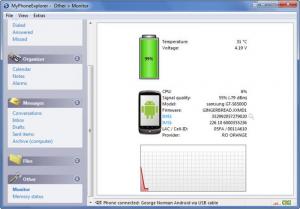MyPhoneExplorer
1.8.10
Size: 8.77 MB
Downloads: 61734
Platform: Windows (All Versions)
From an efficiently point of view, managing all your contacts, messages, notes, alarms, and files is better done on your PC than on your Android’s small screen. You can do precisely that with MyPhoneExplorer: connect to your Android device, sync the data on it with your PC, manage your data efficiently using the keyboard and the PC’s large screen.
A couple of things need to be mentioned about the installation process.
First up, you need to know that the setup wizard that will help you install MyPhoneExplorer will ask you to install some additional software: Mixi.DJ toolbar, DoNotTrackMe, and RegClean Pro.
Next up, you need to know that the setup will present you with a Portable Installation option. Please note that it comes with a few restrictions: it needs XP SP2 or newer to run, won’t sync with management software like Outlook, some features which interact with the system are not available.
MyPhoneExplorer has a Windows Explorer-like interface and that is a good thing. It means that you will immediately feel at home with the application’s interface. It also means that you will be able to access all the data the application gets from your Android device from a handy sidebar. If you want to, you can change the interface’s color scheme, language, and fonts from the Settings menu, the Appearance submenu.
You can connect your device via WiFi, Bluetooth, or USB cable. Once you connect and sync it, you will be able to perform the following tasks from MyPhoneExplorer’s interface: manage all your contacts, view your call logs, manage calendar events, view alarms, read notes, manage all your messages, access files stored on your mobile device, check out your device’s battery status, and more.
Seeing that MyPhoneExplorer is freeware, you have all the time in the world to uncover all the things it can do. But seeing how developing and maintaining the software is a time and resource consuming task, you should make a donation and support MyPhoneExplorer.
Easily manage your mobile’s data from your PC by using MyPhoneExplorer.
Pros
You can go with a regular installation or opt for a portable installation. You will immediately feel at home with the interface. You can connect your Android device via WiFi, Bluetooth, or USB cable. Easily sync and manage the data stored on your mobile. MyPhoneExplorer is freeware (consider making a donation if you enjoy using the application).
Cons
None that I could think of.
MyPhoneExplorer
1.8.10
Download
MyPhoneExplorer Awards

MyPhoneExplorer Editor’s Review Rating
MyPhoneExplorer has been reviewed by George Norman on 01 Jul 2013. Based on the user interface, features and complexity, Findmysoft has rated MyPhoneExplorer 5 out of 5 stars, naming it Essential